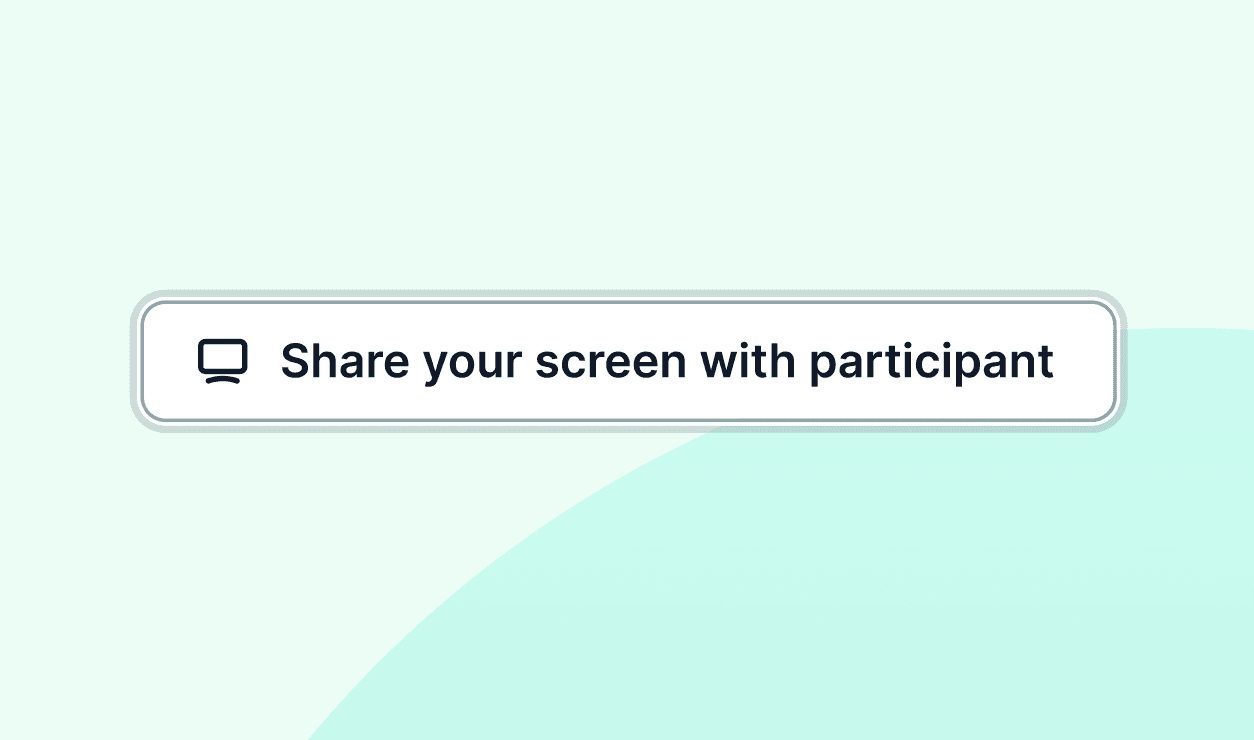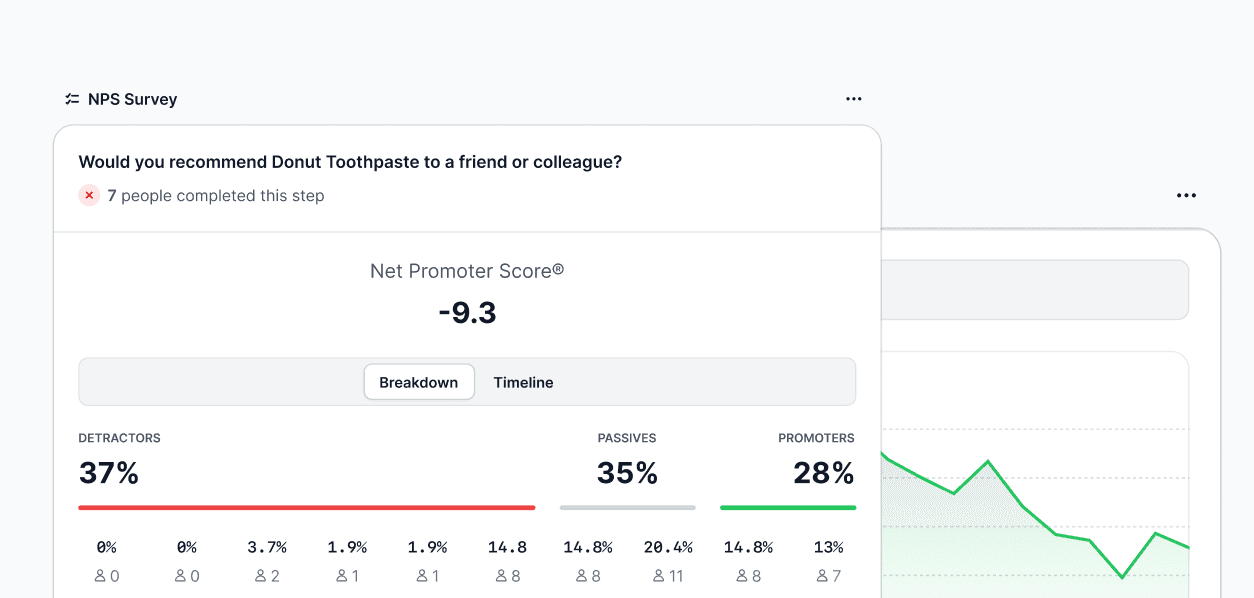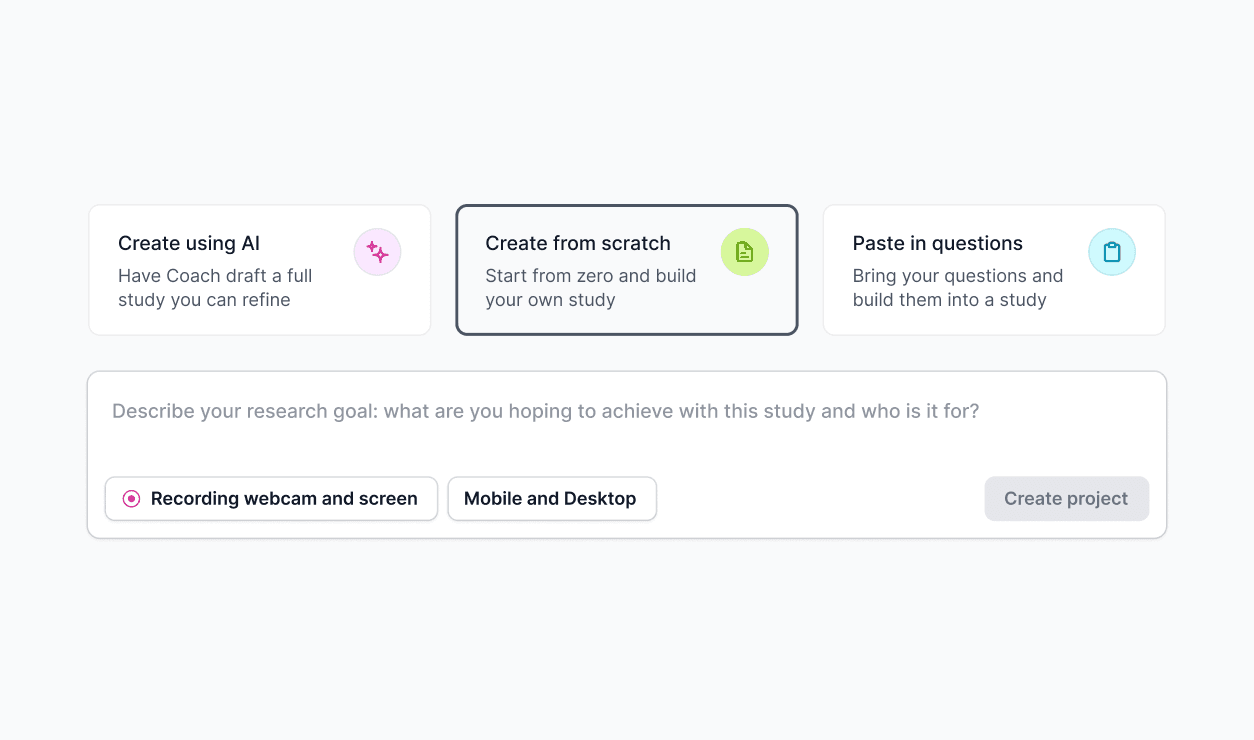You can now set a maximum number of responses for any study in Ballpark.
This is especially useful if you’re sharing studies with your own audience and want to control costs or manage incentive budgets.
How it works:
Open any study and click Share
Go to Advanced link settings
Toggle Response limit
Enter your desired maximum number of responses
Click Set limit
Once the limit is reached, the study link will automatically close to new participants — giving you full control over your response volume.
10 February 2026
10 February 2026
7 February 2026