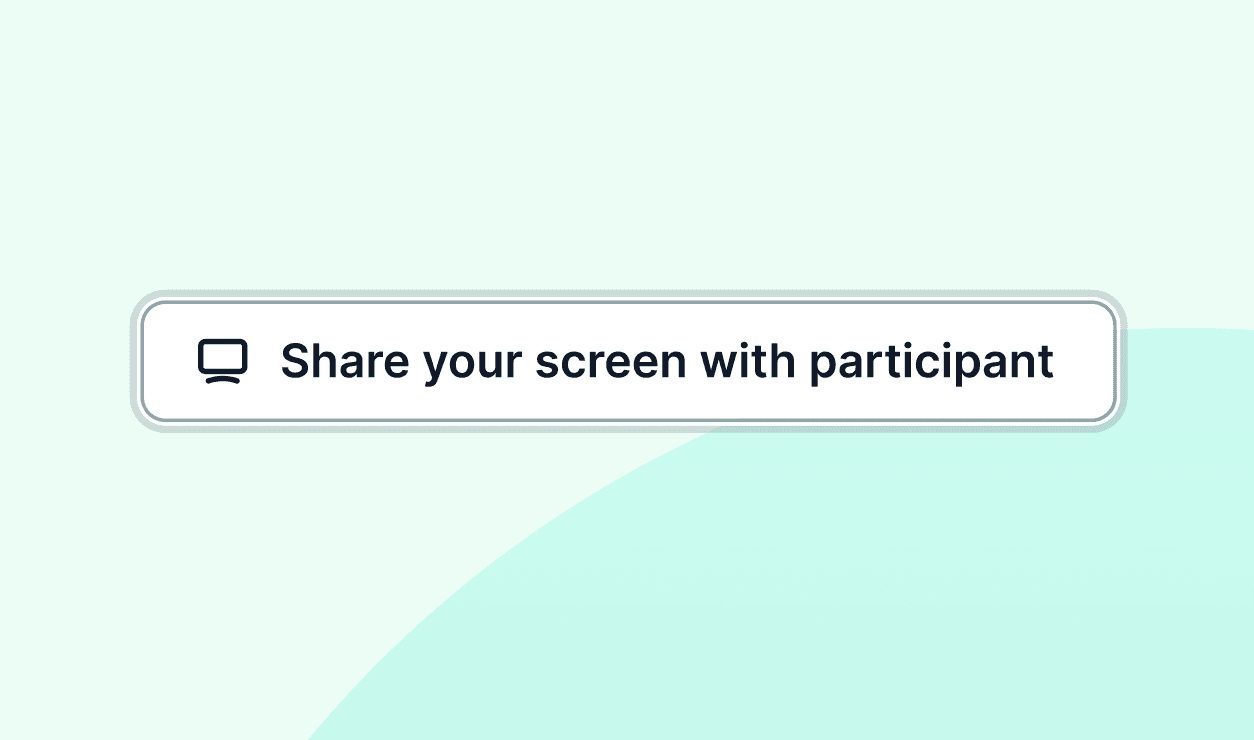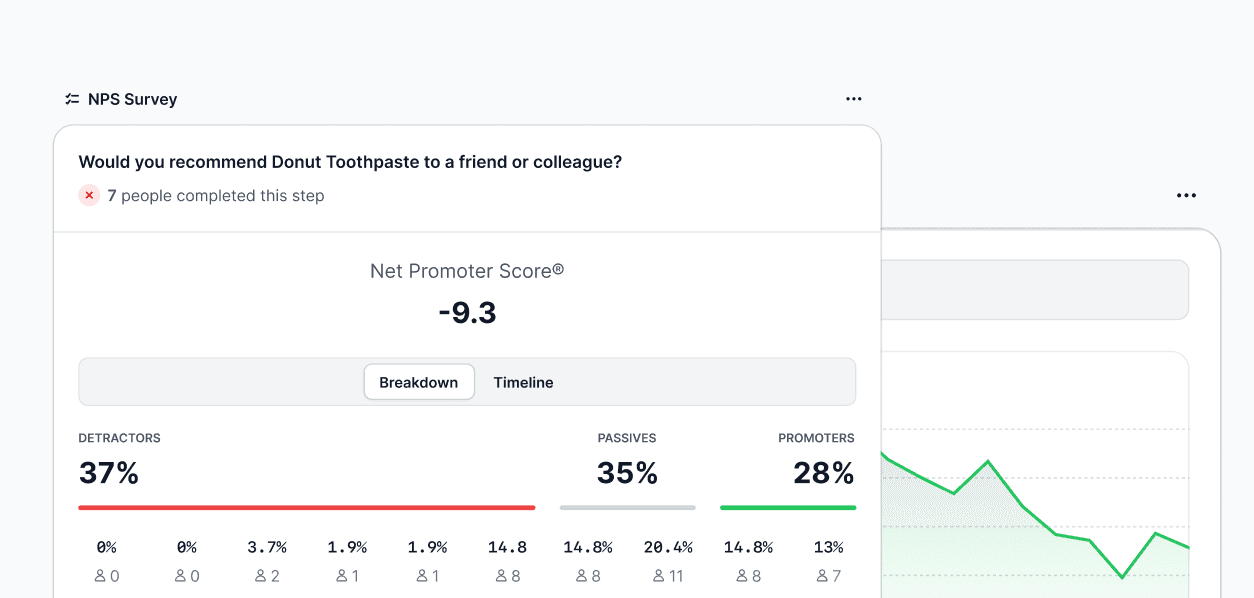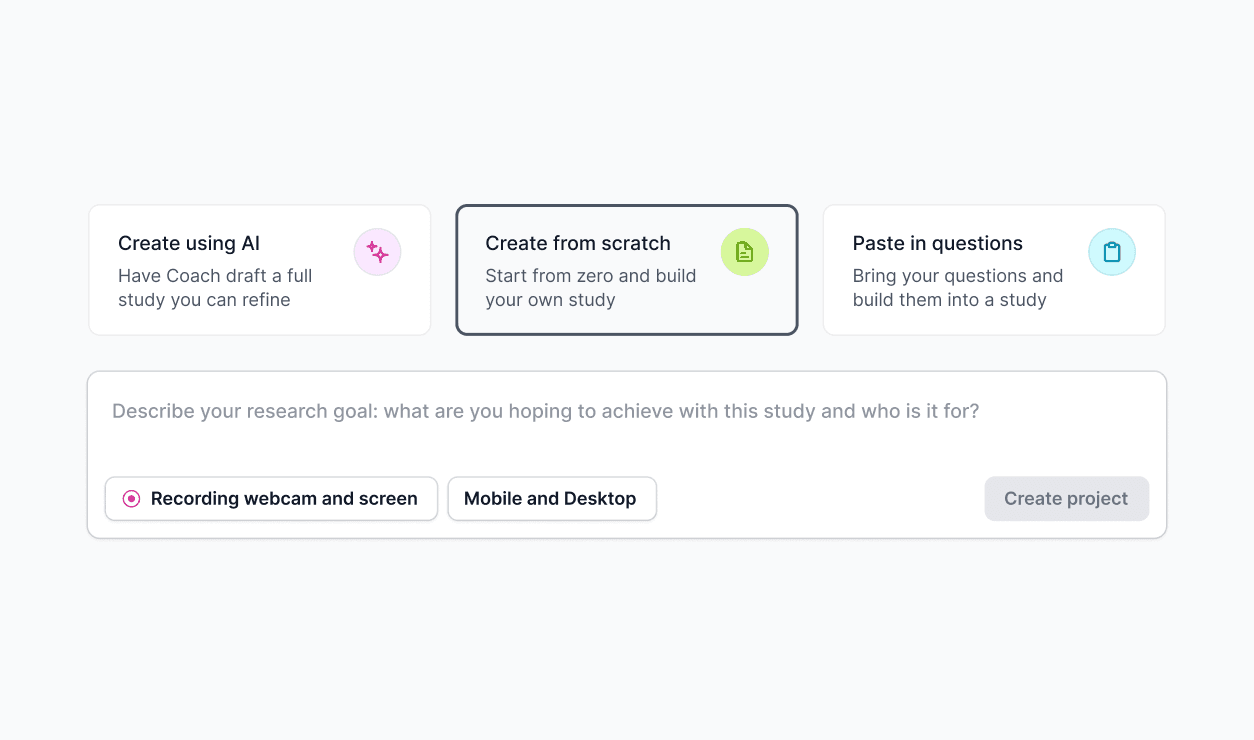You can now set your share links to automatically stop working on a date you choose. This gives you more control over time-limited research or sensitive concepts in the wild.
Turn on Set expiry date in the Advanced security settings when sharing any project.
10 February 2026
10 February 2026
7 February 2026