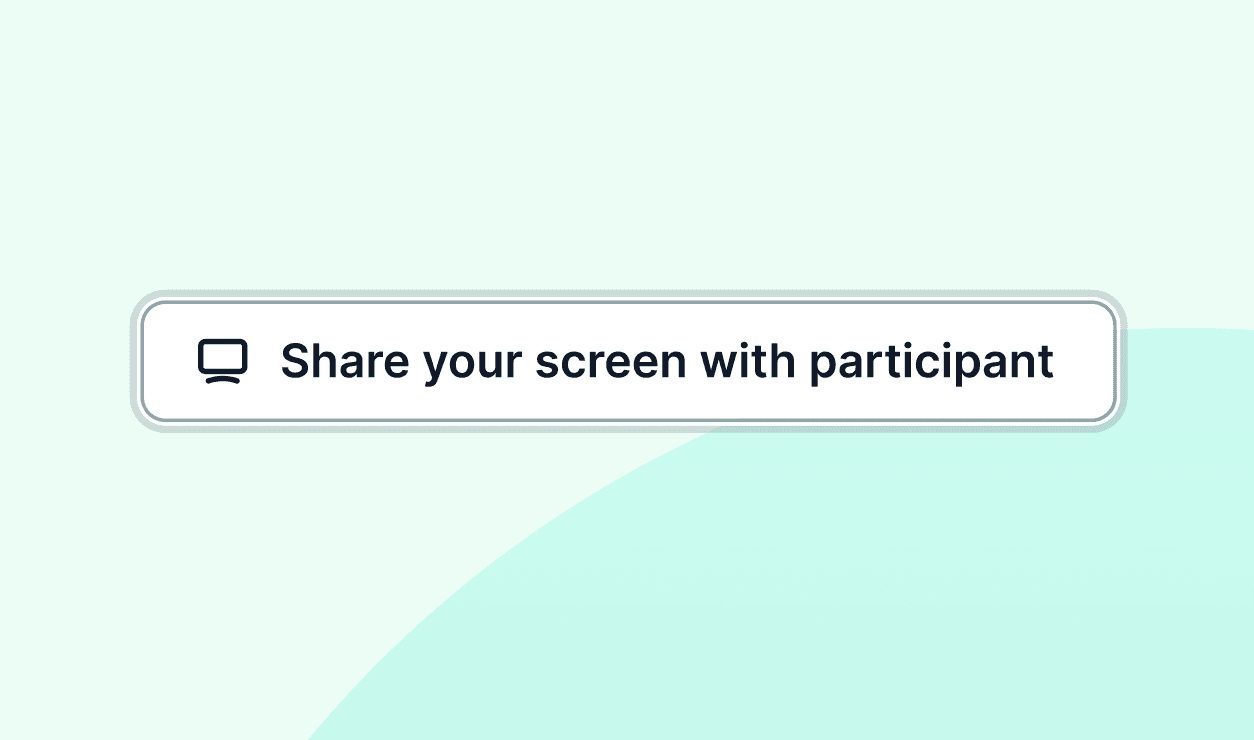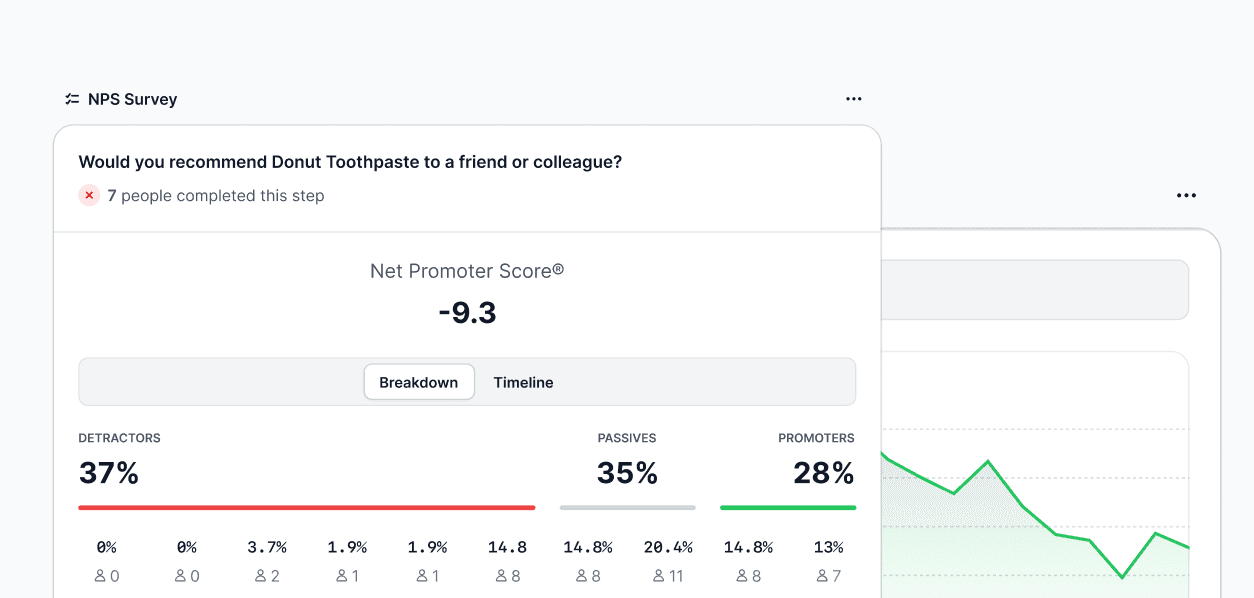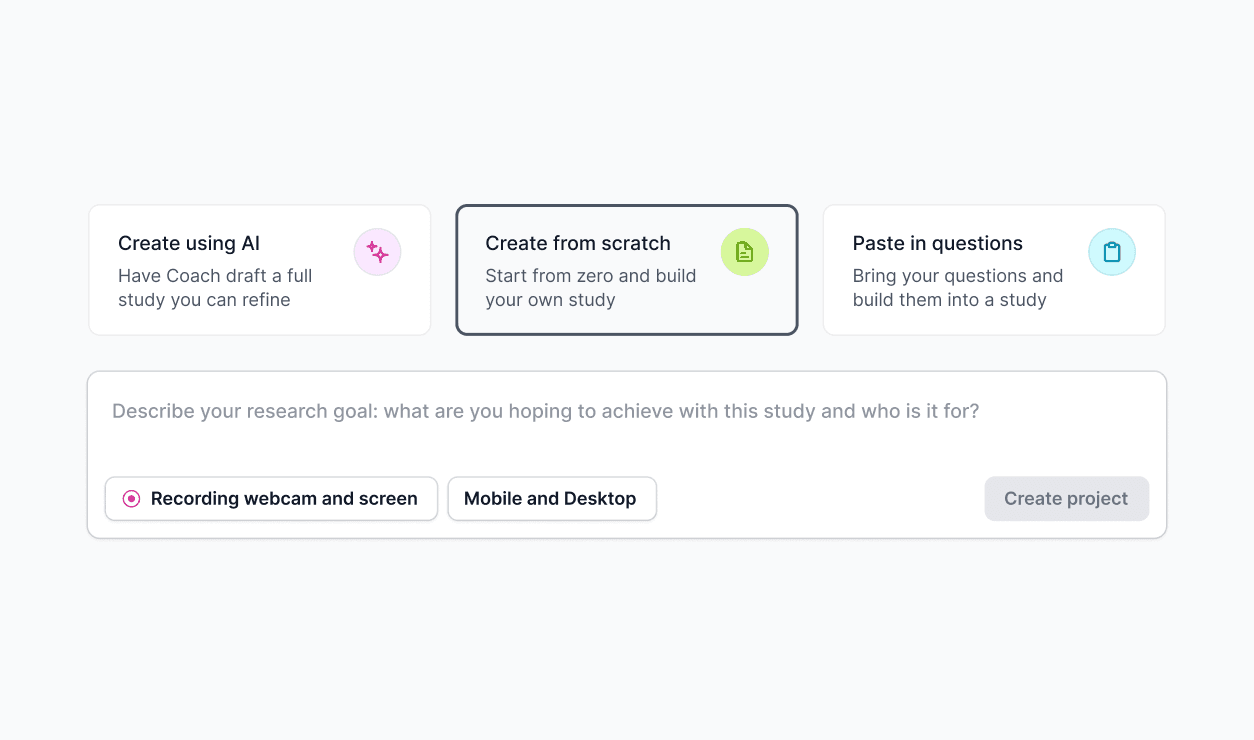You can now report low quality responses in the Responses tab and get replacements automatically (or a refund if your order has already completed)
You can also report responses that you have received from your own participants (but of course, they won't be replaced).
Reported responses are automatically deleted.
This is a big part of our commitment to ensure responses in Ballpark always meet your standard for quality.
How to report a response:
Go to the Responses tab in any project
Click on the drop down on the View button
Select Report response
Enter the reason for reporting
Click Submit report
10 February 2026
10 February 2026
7 February 2026