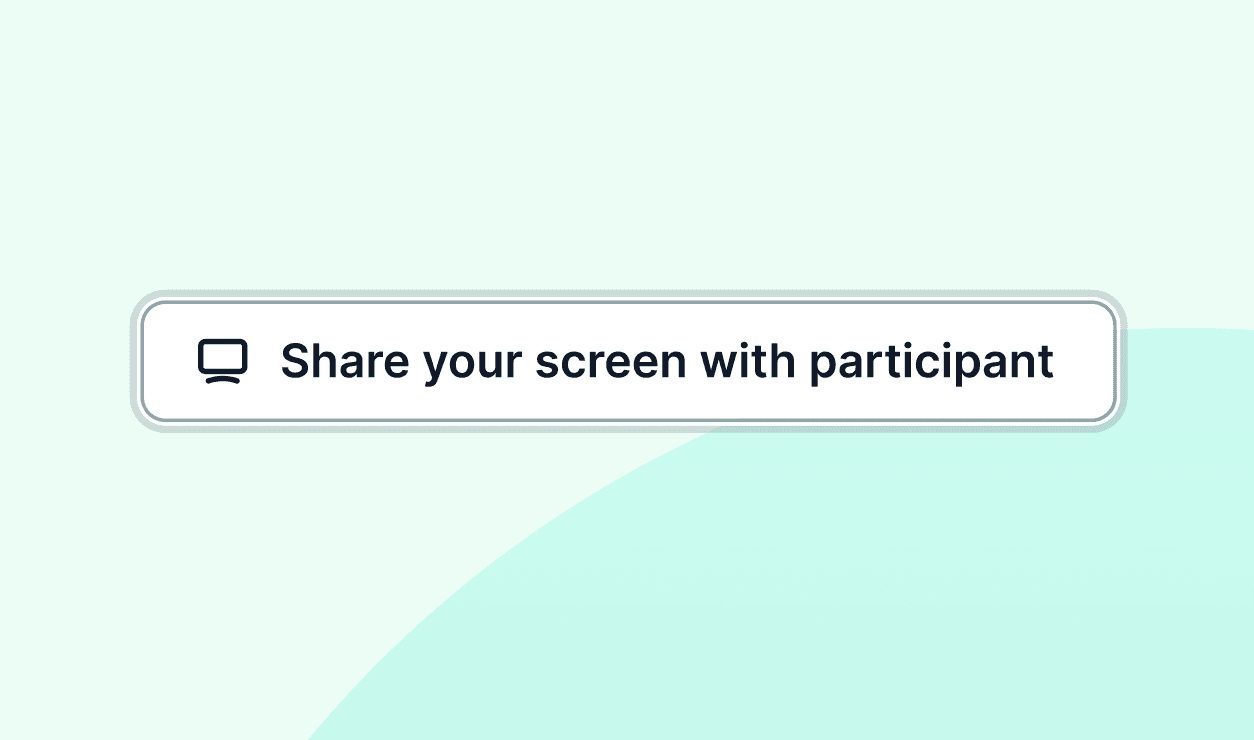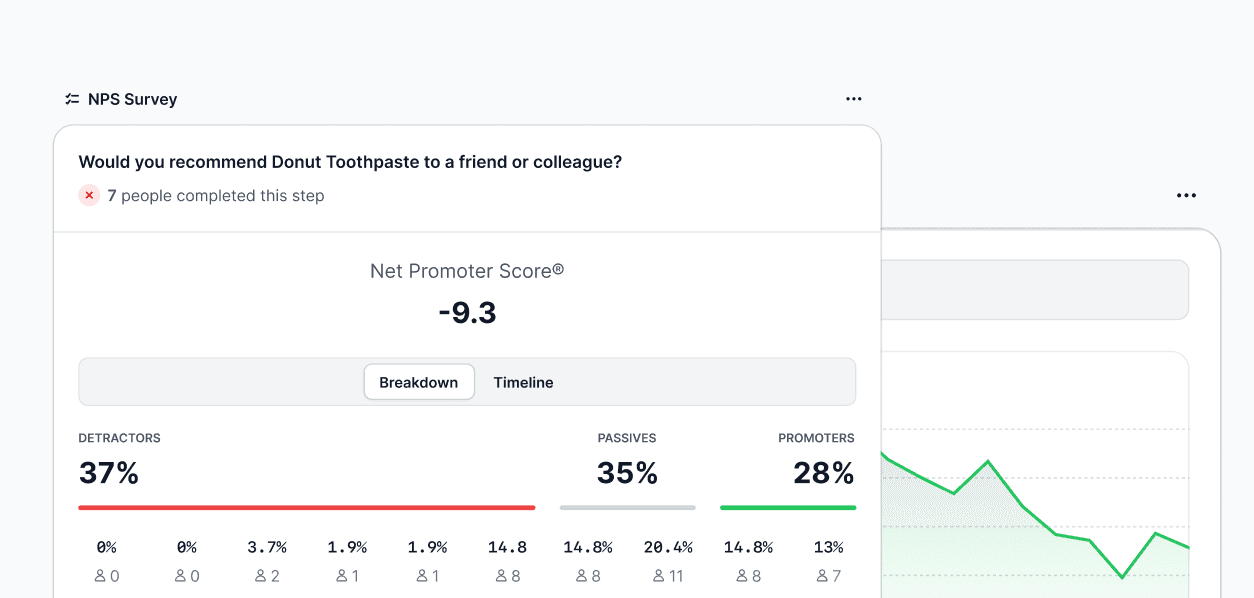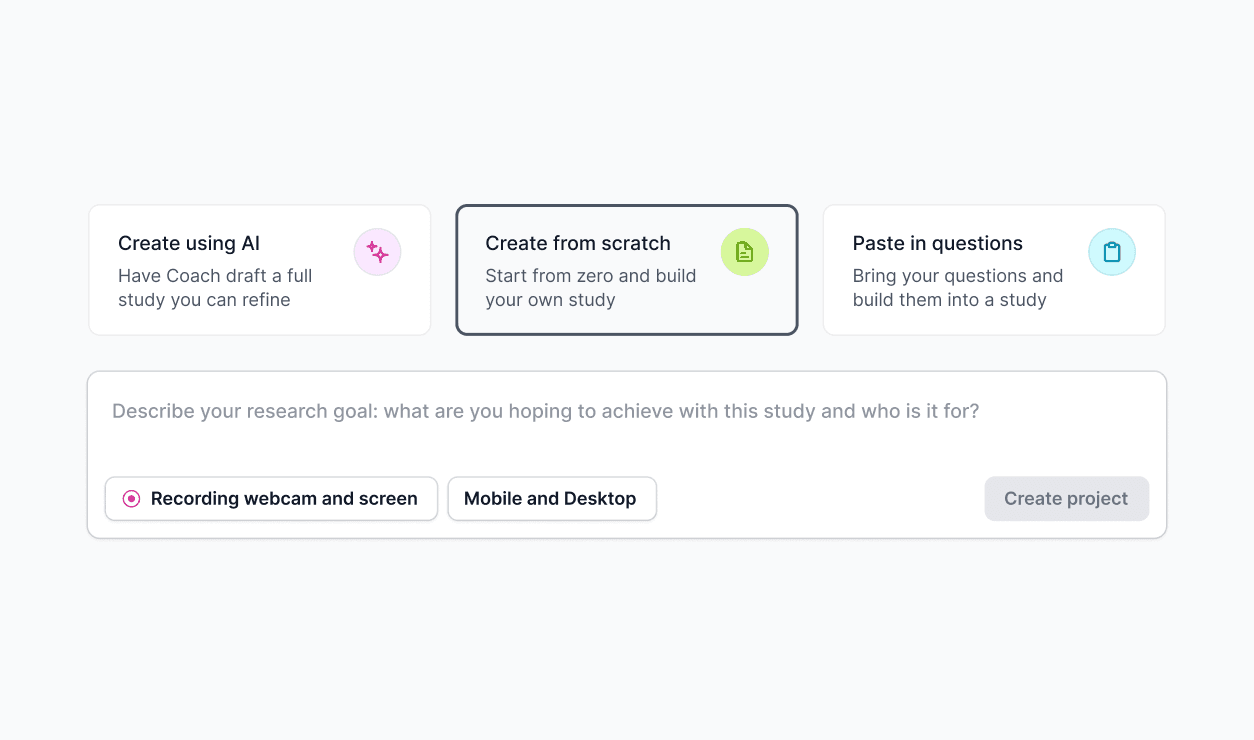Want to stop your survey or test from receiving new responses? Our new Pause feature has you covered.
With a single click, you can block participants and inform them that your project is no longer open to new responses.
How to pause a project
Go to any project
Click Settings (gear icon)
Select the switch to turn pause project to on
You will now see the project status as paused, along with a timestamp to show when the pause was activated.
Note: The recruit tab will be unavailable until you unpause your project
10 February 2026
10 February 2026
7 February 2026