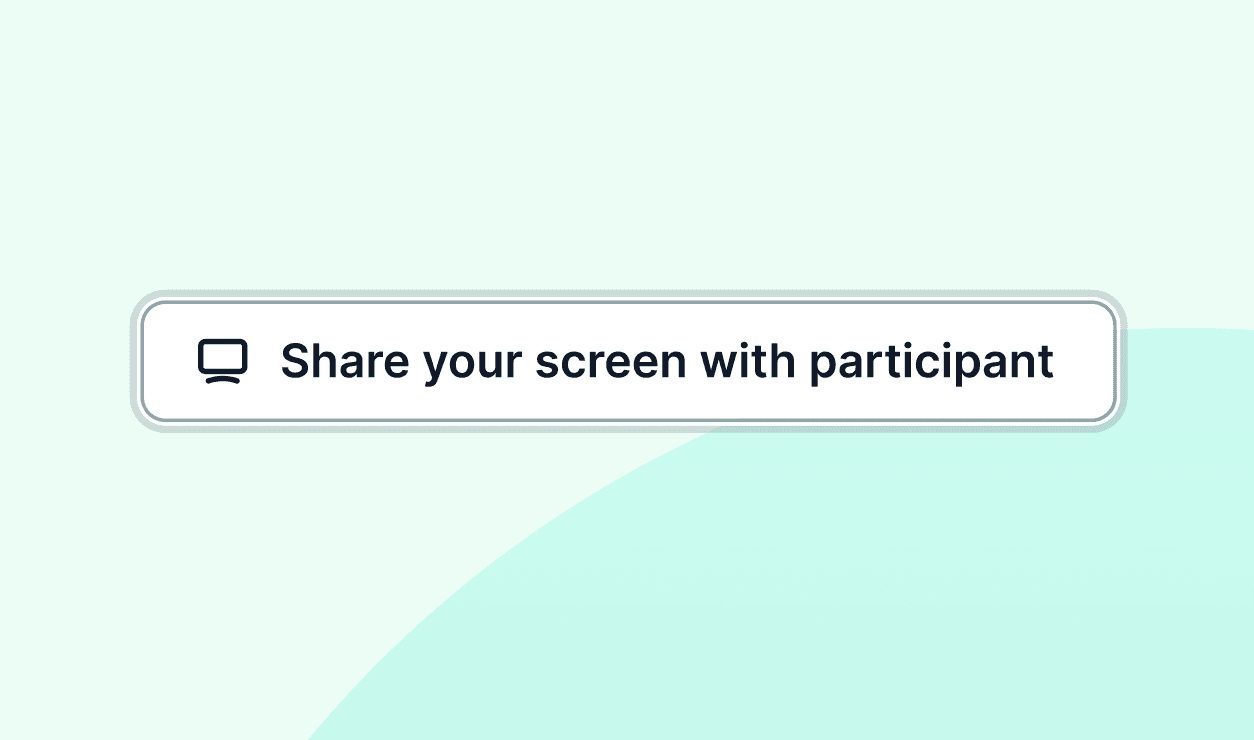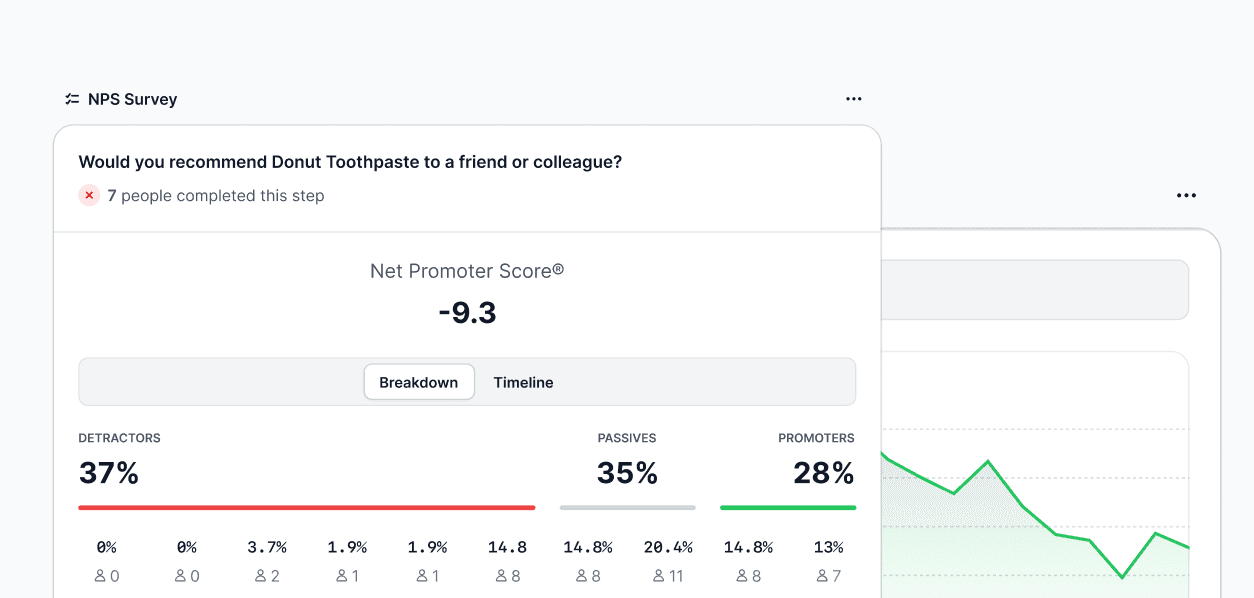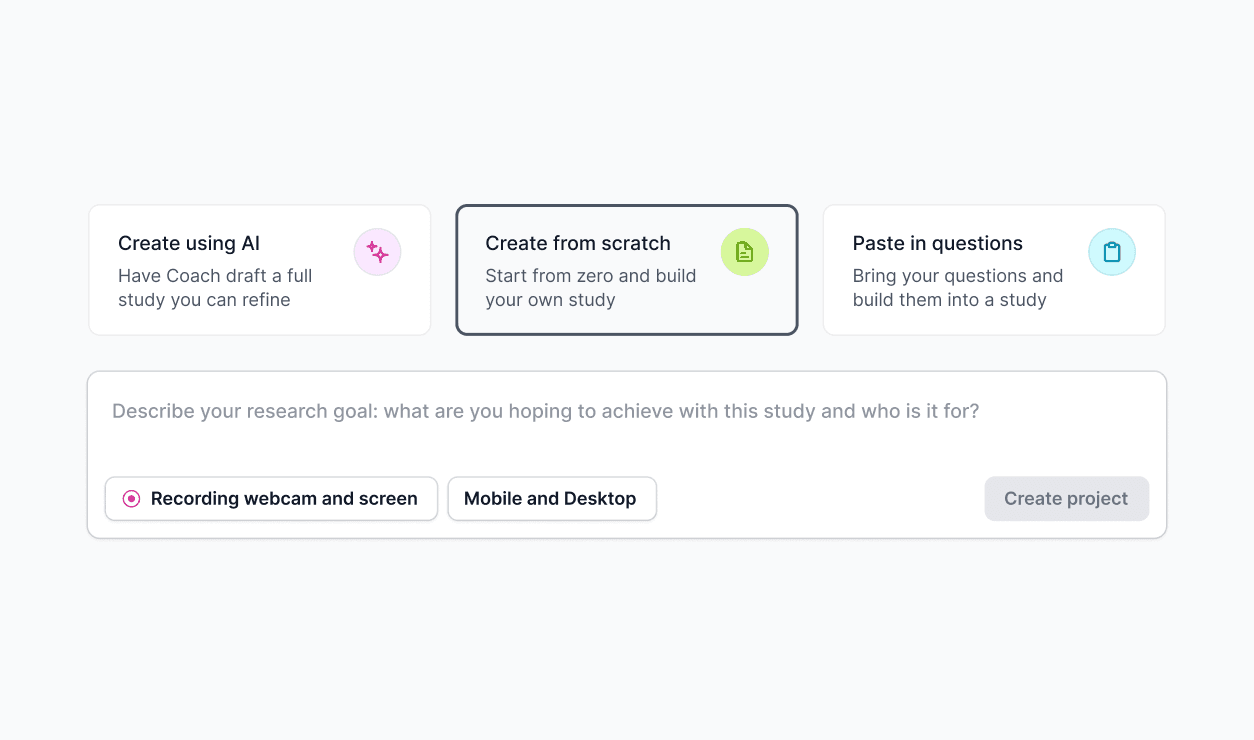We've revamped the recruitment order history page to give you better visibility on how your orders are progressing.
You can now see the date, project and user who created the order, alongside a bunch of other useful information, including:
Date of order
Name and link to project
User who created the order
Panel used
Responses ordered
Responses received
We've also added sorting across columns, so you can also sort orders by date, ID, project name , user and panel, making it easier than ever to find what you need.
Next, we'll be adding order cancelation to make it easy to stop orders in progress.
Here's how to access the new recruitment orders page:
Click on the 3 dots at the bottom of the sidebar
Select My account
Select Recruitment orders
10 February 2026
10 February 2026
7 February 2026