
Introduction
In the evolving landscape of user experience (UX) design, card sorting has emerged as a potent technique for organizing information in a way that resonates with users. This method, though simple in its execution, has profound implications for creating intuitive, user-centered digital environments. To fully appreciate its value, we need to delve into its origins, methodologies, and impact on modern UX design.
What is card sorting?
Card sorting is a user experience (UX) research technique used to understand how users categorize and organize information. By asking participants to group a set of labeled cards into categories that make sense to them, UX designers can gain insights into users' mental models and preferences. This method is particularly useful for designing information architecture, such as website navigation, menu structures, and workflows.
The origins of Card Sorting
The origins of card sorting in user research can be traced back to the field of psychology, where it was initially used as a method for studying cognitive processes. It was later adopted by the field of user experience (UX) design as a way to understand how users categorize information, which helps in creating intuitive navigation structures for websites and applications.
While no single person is credited with inventing card sorting, Celeste Paul is noted for creating the Modified-Delphi card sort, a variant of the method. Donna Spencer is also mentioned as a significant figure in the field, having written a book on card sorting and contributed to its methodology
Card sorting began being used in user research around the 1990s, coinciding with the rise of the internet and the need for more user-friendly web interfaces. It has since become a common method in UX research and design, valued for its ability to uncover users' mental models and inform the organization of content in a way that aligns with user expectations.
Understanding the Methodology
Card sorting can be conducted in several formats:
1. Open Card Sorting:
In an open card sort, participants create their own categories and labels. This approach is particularly useful for generating insights into how users naturally categorize information, providing a raw look at their mental models.
2. Closed Card Sorting:
Here, participants sort cards into predefined categories. This method is beneficial when designers want to validate existing organizational structures or fit information into a set framework.
3. Hybrid Card Sorting:
A blend of open and closed methods, hybrid card sorting allows participants to use predefined categories while also creating new ones if necessary. This flexibility can yield richer insights, balancing structure with user intuition.
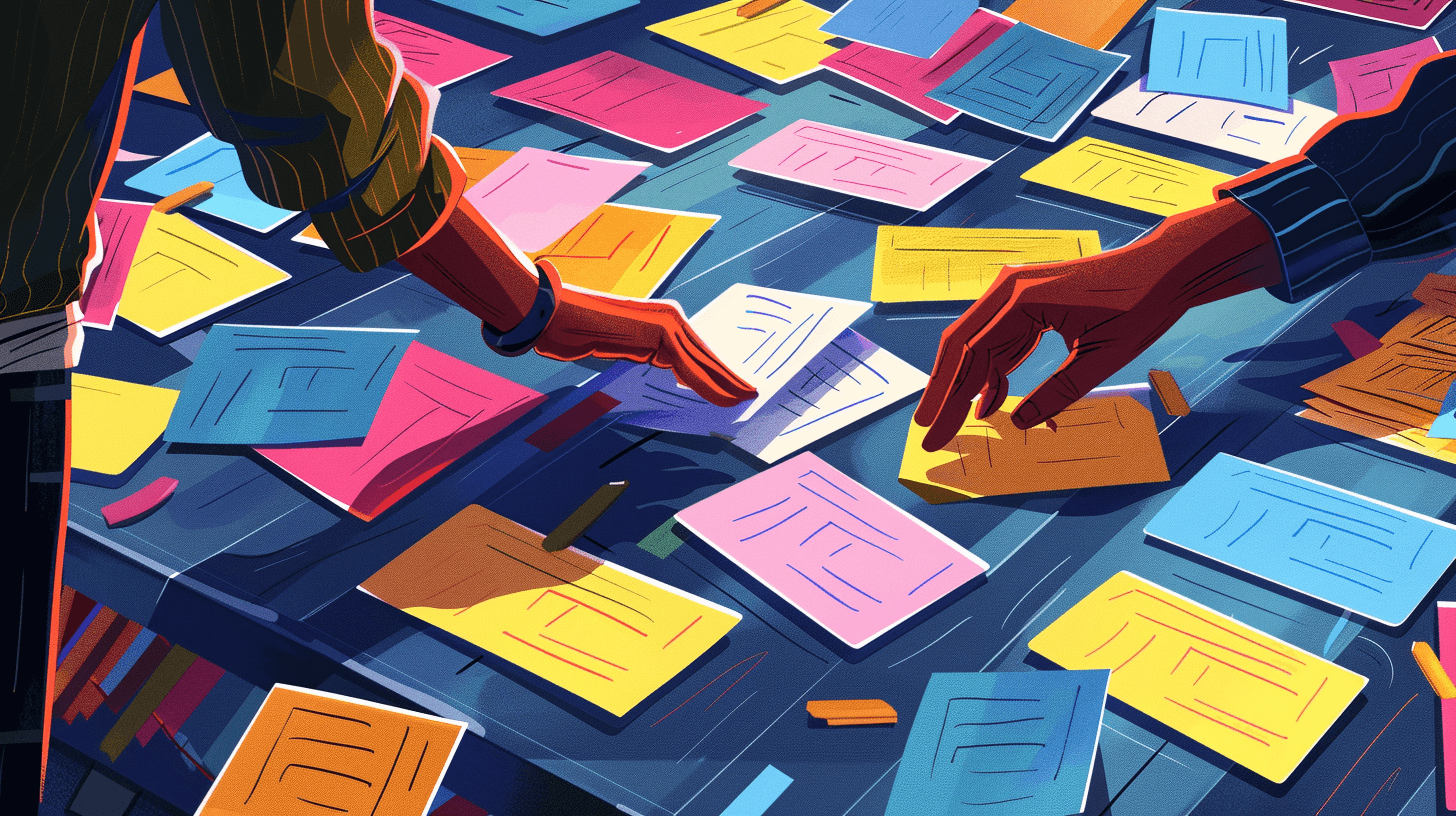
Top 5 Use Cases for Card Sorting
Let's look at some examples of how card sorting can be used for research in digital products.
1. Website Redesigns
Card sorting helps to restructure existing websites, making them more user-friendly by aligning the information architecture with user expectations.
Example:
E-commerce Website Redesign: An online retailer wants to improve the navigation on their website to make it easier for users to find products. They conduct a card sorting exercise to understand how customers naturally group items like clothing, accessories, and electronics.
2. Information Architecture
Card sorting is used to organize content and features on a website or application, ensuring that the structure aligns with how users think about and look for information.
Example:
University Website Structure: A university aims to reorganize its website to make academic resources more accessible to students and faculty. Card sorting helps determine how to structure departments, courses, and student services.
3. Content Organization
Card sorting helps determine the most logical way to organize large amounts of content, ensuring that users can easily find what they are looking for.
Example:
News Website: A news organization wants to restructure their website to ensure users can easily find news articles by topic. Card sorting helps identify the best way to categorize different types of news content.
4. Mobile App Navigation
Card sorting is used to design intuitive navigation systems for mobile applications, making it easier for users to access different features and functionalities.
Example:
Fitness App: A fitness app developer wants to create an intuitive navigation system. Card sorting is used to determine how users expect to find workouts, nutrition advice, and tracking features.
5. Product Feature Categorization
Card sorting helps categorize and prioritize product features, ensuring that the user interface is logical and easy to navigate.
Example:
Software Dashboard - A software company is redesigning the dashboard for their project management tool. Card sorting helps decide how to categorize and prioritize features like task management, team communication, and project analytics.
Card Sorting in Action: The Canadian Government’s Website Consolidation Project
As part of an initiative to consolidate hundreds of government websites into a single, user-friendly portal, the Canadian government employed card sorting to determine the best way to organize content across departments.
The government conducted extensive card sorting studies with citizens, government employees, and other stakeholders. Participants were given various types of government-related content, such as information on taxes, benefits, and immigration, and asked to group them into logical categories.
The card sorting results revealed significant insights into how users expected to find government services and information. This led to the creation of a more citizen-centric information architecture, which prioritized common tasks and topics rather than the internal structure of government departments. The redesign made it easier for Canadians to navigate the government portal and access services.
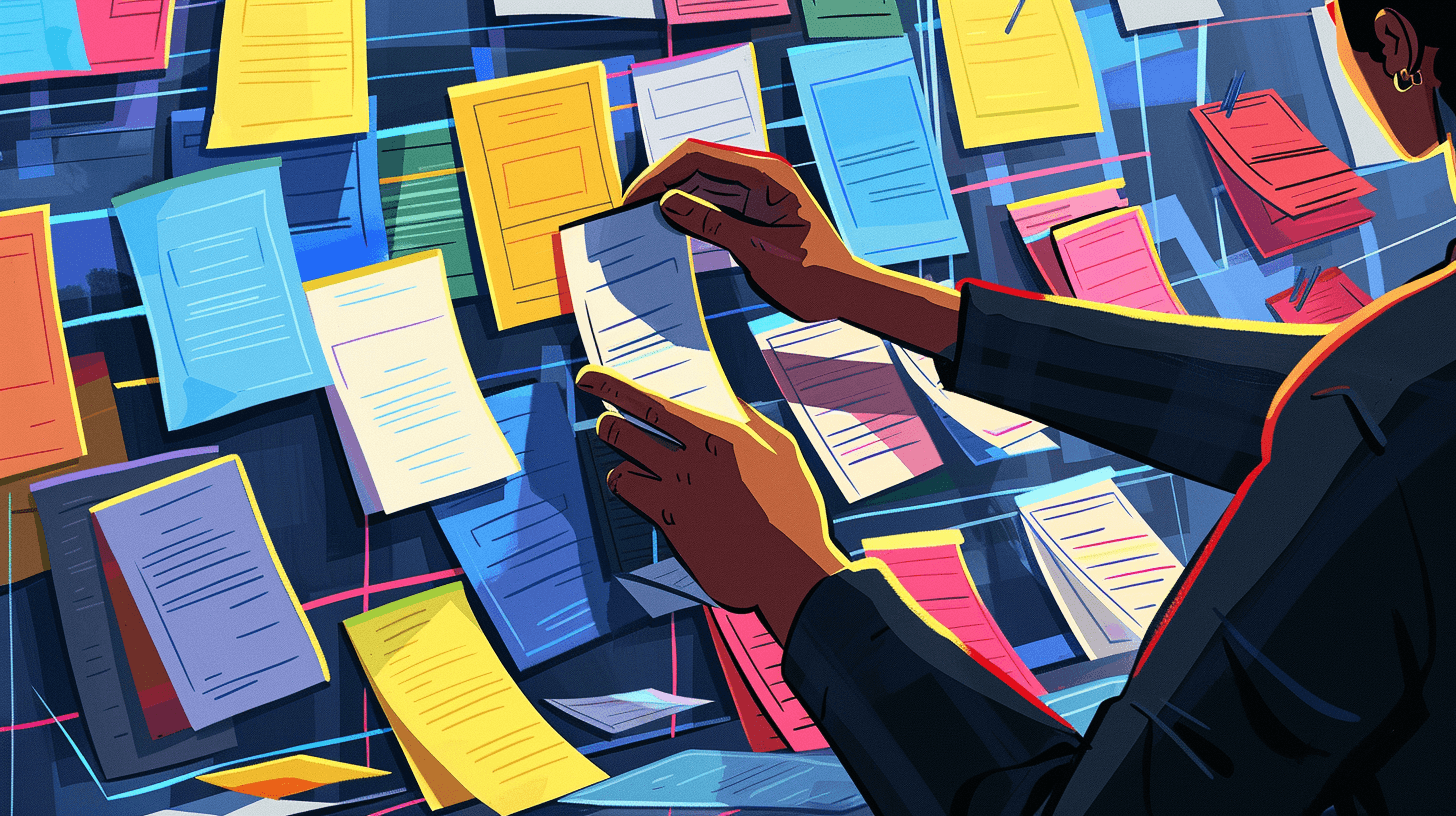
Conclusion
Card sorting is like a behind-the-scenes magic trick in the world of UX design. Its origins in cognitive psychology might sound academic, but at its heart, it’s about making our digital lives simpler and more intuitive. By tapping into how users naturally think about and categorize information, designers can craft websites and apps that feel just right.
As our digital world gets more complex, the importance of clear, user-friendly design only grows. Card sorting isn’t going anywhere – it’s evolving with new tools and techniques that give even deeper insights into user behavior.
In today’s fast-paced design world, one thing remains constant: the need to keep users front and center. Card sorting is a timeless tool in this effort, helping ensure our digital experiences are not just functional, but genuinely enjoyable and easy to navigate. As we embrace new technologies and methods, card sorting will continue to be a key part of creating designs that resonate with users.
FAQ
How many participants do you need for a card sort study?
For most card sorting studies, 15 to 20 participants are often sufficient to uncover the majority of common patterns and trends. This sample size balances the need for diverse input with practical considerations like time and resources.
Can Card Sorting Replace a Tree Task?
Card sorting and tree testing are complementary methods rather than interchangeable ones. While card sorting helps in the initial stages of creating an information architecture, revealing how users think about content categories, tree testing evaluates the effectiveness of that structure. Tree testing involves users navigating through a simplified version of the site’s hierarchy to complete tasks, providing insights into the usability of the structure created from card sorting.
Further reading
Articles:
1. The Complete Guide to Card Sorting - Nielsen Norman Group
A comprehensive overview of card sorting, including when to use it, how to conduct a session, and how to analyze the results.
2. How to Run an Effective Card Sorting Session - Optimal Workshop
This article provides practical tips on setting up and running a successful card sorting session, with a focus on maximizing the value of the results.
3. Card Sorting: A Beginner's Guide - Smashing Magazine
A detailed guide that explains the different types of card sorting (open vs. closed), how to conduct sessions, and best practices for analyzing data.
4. Best Practices for Card Sorting - UXTweak
This article outlines best practices for card sorting, including how to prepare, execute, and analyze a card sorting exercise.
5. When to Use Card Sorting for Information Architecture - Interaction Design Foundation
An article that discusses when and why to use card sorting in the context of designing effective information architectures.
Books:
1. Card Sorting: Designing Usable Categories by Donna Spencer
This book by Donna Spencer is a definitive guide on card sorting, covering everything from the basics to advanced techniques for analyzing and using the results.
2. Information Architecture: For the Web and Beyond by Louis Rosenfeld, Peter Morville, and Jorge Arango
While not exclusively about card sorting, this classic text includes valuable insights on how card sorting fits into the broader context of information architecture.
3. Don’t Make Me Think, Revisited: A Common Sense Approach to Web Usability by Steve Krug
A must-read for anyone in UX, Steve Krug’s book includes practical advice on usability testing, including how techniques like card sorting can improve website navigation and user experience.